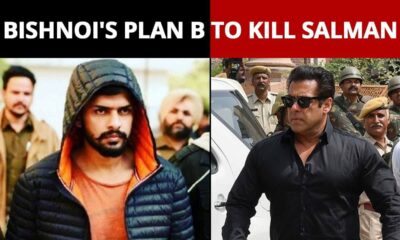Game
GTA Vice City: 7 Important Mods of GTA Vice City to Try in 2024

7 Important Mods of GTA Vice City to Try in 2024: Since Rockstar Games revealed that Grand Theft Auto 6, the next game in the series, will take place in the notorious area, players have been pouring back into GTA Vice City.
Even while the game was incredible for its day, it feels quite antiquated by today’s standards and has several serious flaws. This is among the many reasons why gamers should check out some amazing modifications that let them play the game in a whole new way.
Read More | GTA: Top 5 Celebrities Cameos in the GTA Series
Read More | GTA: Top 6 GTA Map designs of All Time
7 GTA Vice City mods:
MixSets:
Playing GTA Vice City in 2024 requires a lot of features and enhancements, which MixSets provides in one comprehensive bundle. Here are a few of the most fantastic features it offers, which you should all enable when playing the game:
Configure FPS
Cars don’t blow up when overturned.
Use Pay N’ Spray on any vehicle.
Better shooting effects on the Rhino tank.
Better lighting
GTA Vice City (Stories Style Swimming):
One of the greatest main characters in the Grand Theft Auto games is Tommy Vercetti, but he has a serious weakness: he is unable of swimming. Players have crashed and fallen into the ocean several times, only to drown and die right away, which makes this both funny and frustrating.
Well, you can get around this problem with the GTA Vice City Stories Style Swimming mod. Tommy can now swim in the game thanks to the addition of the Vice City Stories swimming animation and code. Installing this mod is highly recommended for everyone.
VRTP (Vice City Retexture Project):
There’s a good reason why a lot of fans want to see some famous Vice City spots in Grand Theft Auto 6. The 2002 release of the original game meant that its textures and graphics could not compete with the modern games’ realistic and high-quality visuals. To make Vice City appear better than it has ever looked, the VRTP mod attempts to retexturize the whole city.
The mod has been effective in doing this, and the end products are breathtaking. With the revised texture, the automobiles, buildings, and sky look amazing, giving the game a completely new appearance. For a better experience, users that think the game looks old could install the VRTP mod.
Ultimate Vice City:
Vice City has a number of incredible automobiles that belong in Grand Theft Auto 6. Still, playing the game in 2024 makes it quite clear that the roster is very tiny overall. It is advised that gamers install the Ultimate Vice City mod since the more recent games—especially GTA Online—have an abundance of automobiles and motorbikes.
The update enhances the game’s setting with the addition of the Twin Towers, a new bridge, and several billboards in addition to introducing 40 new automobiles. This is a significant improvement that will give players additional options and give the game a livelier feel.
Vice City Final Justice Beta:
To make GTA Vice City the greatest it could be, the developers of the Vice City Final Justice Beta went above and beyond. It not only gets rid of everything superfluous, but it also adds a ton of worthy upgrades, including better graphics and vehicle handling.
In order to give the game a new appearance and feel, players will also find a number of new weaponry and an updated HUD. Additionally, the mod accelerates the police cars in the title, adding to the excitement and entertainment value of the entire pursuit. The police cars also have more realistic sirens and sounds to make everything feel authentic.
First Person View:
Even while GTA 5 had a number of pointless additions that fans would want to see in GTA 6, it did introduce the first-person view option, which gave gamers a whole new Grand Theft Auto experience.
But you may use GenuisZ’s First Person View mod to enjoy this feature in Vice City if you’d like. By installing the mod, you can make this point of view available in the game and add some good hand motions for shooting and driving.
Climbing [reVC]:
In addition to swimming, GTA Vice City fans missed being able to scale barriers. This rendered many of the game’s memorable moments absurdly frustrating and other objectives excessively challenging.
CowBoy69’s Climbing mod will make sure that this issue never arises again. Although the climbing technique is a ripoff of San Andreas, Vice City’s animations have been adjusted to be more realistic. In addition, a number of other adjustments make the game feel excellent and let you play it for extended periods of time.
Read More | GTA: Unreleased GTA Online Clucking’ Bell Farm Raid Heist- All You Need to Know
Source link
Game
PUBG Mobile Tricks for Play Safe to Survive Till wins

PUBG Mobile Tricks for Play Safe to Survive Till wins: PUBG Mobile needs a many skills, strategy, and quick thinking. To achieve back-to-back wins, gamer must not only be adept at combat but also prioritize safety and smart gameplay.
PUBG Mobile is not avoid danger, it also has a strategic approach to outlasting opponents and securing the top spot.
Read More | PUBG Update 30.2: PUBG Update 30.2 Brings Lamborghini To The Game
By prioritizing safe play, players can minimize risks, conserve resources, and increase their chances of survival in intense combat situations.
Here are some important tips to ensure a safe play style that can lead to consecutive victories.
Safe Landing Spot:
Selecting the appropriate landing site is essential for a secure beginning in PUBG Mobile/BGMI. To steer clear of early conflicts, choose less crowded settings. To maximize your gear without taking a chance on straight-up battles, seek for locations with lots of treasure but few opponents.
Loot Safely:
After landing, carefully prioritize looting to get weapons and gear that you’ll need. To increase your chances of surviving fights, concentrate on acquiring weapons, supplies for healing, and defensive equipment. While looting, take no needless risks and stay alert to your surroundings.
Map Awareness:
Gaining map awareness is essential for playing PUBG Mobile/BGMI safely. To make wise judgments, be informed on adversary movements, red zones, and the play zone. Plan your path, stay clear of hazardous zones, and take advantage of the map to your advantage while there is firefighting.
Engage with enemies:
Approach confrontations with adversaries cautiously and strategically. Put cover first, take use of the terrain, and stay out of needless conflicts. Choose your battles wisely, considering your positioning, resources, and the element of surprise to gain the upper hand.
Raed More | GTA Online Bottom Bounties: Standard & Most Wanted Bail Jumpers
Safely Vehicle usage:
To travel quickly around the battlefield and stay out of the open, make smart use of your vehicles. Automobiles provide you movement and protection, enabling you to move fast and get away from hazardous circumstances. On the other hand, drive carefully to avoid drawing unwarranted attention.
Communicate with teammates:
In order to play safely and cooperatively in team play on PUBG Mobile and BGMI, excellent communication is crucial. To increase your chances of success, collaborate, communicate, and plan with your team members. To keep in touch and collaborate as a team, use text or voice chat.
Read More | PUBG Update 30.2: PUBG Update 30.2 Brings Lamborghini To The Game
Source Link
Game
PUBG Update 30.2: PUBG Update 30.2 Brings Lamborghini To The Game

PUBG Update 30.2 Brings Lamborghini To The Game: PUBG recently revealed the latest update 30.2 on PC, bringing several changes and updates to the utilities, gameplay, modes, and more.
PUBG developer also announced its collaboration with Automobil Lamborghini.
A car container will be accessible on the beginning islands of maps, including Erangle, Miramar, Sanhok, and others, as part of the collaboration. Consoles will get the most recent updates with a maintenance window starting next week, after the PC release.
These modifications are applicable to both Custom Match and Normal Match.
There are now three attachment slots instead of the previous two. Primary Weapons is the inventory slot that is selected.
EMT Gear
Inventory slot: Primary Weapons
The usage time of the following heal items has been reduced
Med Kit – 4 seconds
First Aid Kit – 3 seconds
Bandage – 2 seconds
Battle Read Kit – 4 seconds
The teammate revival speed has been changed from 8 seconds to 5 seconds.
All-In-One Repair Kit
Inventory slot: Secondary Weapons
The repair kit can now be utilized up to 3 times (previously 10 times).
Spawn Changes
All-In-One Repair Kit, Tactical Pack, and EMT Gear now spawn in all maps (Normal Match and Custom Match).
Lamborghini collaboration:
Players may now locate a special Automobili Lamborghini container on the beginning islands of Erangle, Miramar, Sanhok, Vikendi, Taego, Deston, and Rondo thanks to PUBG’s most recent partnership with Lamborghini.
Those who own Automobili Lamborghini skins can open the container. There are three modes available: Causal Mode, Ranked, and Normal Match. For a period of two months, Automobili Lamborghini containers are offered.
Other than this, PUBG has also enhanced the vehicle customization options in the latest update. For each type of vehicle, you may now equip up to 4 vehicle skins: 3 Special Vehicle skins and 1 non-special Vehicle skin.
Inventory changes:
Payers may now view the availability, remaining quantity, and cooldown of goods in your inventory as well as those on the floor thanks to the most recent improvements.
Furthermore, even if the gear you see on the ground is identical to your existing gear, the open with greater durability will be emphasized.
Additionally, even if the lootable gear is a little bit distant from you, it will now all be highlighted. Furthermore, when a Level 2 Backpack is equipped, the Jammer Pack will also be highlighted.
The UI of the inventory has been changed to make it easily visible when adding multiple items to it. There are also some other suggestions for UI changes in the inventory.
-

 IPL1 year ago
IPL1 year agoIPL 2023 Chennai Super Kings: Schedule, Squad, Best Playing XI, Key Players – All You Need To Know
-

 IPL1 year ago
IPL1 year agoSteve Smith to Join IPL Season 16 as a Commentator?- Check list of Commentator
-

 Technology1 year ago
Technology1 year agoList Genshin Impact Character: All You Need to Know
-

 Fantasy Cricket1 year ago
Fantasy Cricket1 year agoIPL 2023 GT vs CSK Pitch Report, Head to Head and Players Stats for 1st Match
-
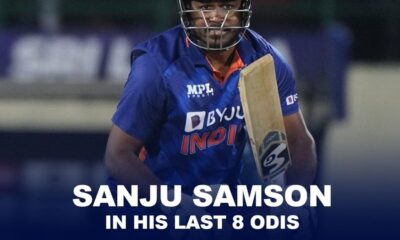
 Cricket1 year ago
Cricket1 year agoShahshi Tharoor Questions Sanju Samson after Suryakumar Yadav’s Flop Show
-

 Celebrity1 year ago
Celebrity1 year agoVirat Kohli Shares Story About First Meeting with Anushka Sharma
-

 Cricket1 year ago
Cricket1 year ago‘Suryakumar Yadav is a mystery’ – Saba Karim on the SKY’s Flop show in the ODI series
-

 IPL1 year ago
IPL1 year agoIPL 2023 Update: Moeen Ali, Ben Stokes arrive in India to join in CSK