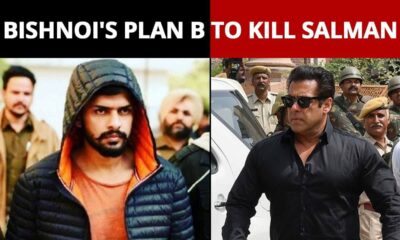How to
How to Enable/Disable Wireless Emergency Alert on Android Device

How to Enable/Disable Wireless Emergency Alert on Android Device: The Indian government working with Department of Telecommunication has reportedly started testing the emergency alert system in India.
Many users from across the country have received a test alert today on their Android smartphones.
Emergency alerts are a part of the emergency notification system that can be used by the government with the help of the telecom department to notify users about an upcoming natural disaster or in case of emergencies.
Read More | Australia vs South Africa: Mitchell Marsh will Lead in T20I against South Africa
This will help save people’s life by alerting them in advance or during the calamity.
Now, this not only comes in handy in situations like natural disasters, but also during a war or other sort of emergencies as well. It could have also come in handy in circulating information and warning during Covid.
Think of it as an alternative to radio or TV emergency broadcast, but for smartphones. And, it all makes sense as smartphones have become more relevant compared to TV or radio.
How to Enable Wireless Emergency Alert on Android Device
Open Settings on your smartphone
Scroll down and tap on Safety and emergency option
Now, look for Wireless emergency alerts option
Check if Allow alerts toggle is turned on or not. If it is not, then enable the toggle
If it is turned on, check if all the alert types are enabled. This includes Extreme threats, Severe threats (this is the one government is testing right now), AMBER alerts, Test alerts and Area update broadcasts. If they are not turned on, enable them all to receive any type of alerts or broadcast on your phone.
Read More | List Genshin Impact Character: All You Need to Know
Read More | Remnant 2 Tips: How to Beat The Astropath
(With input from Gadgetsnow)
How to
How to Add People in WhatsApp Without Knowing their Phone Number

How to Add People Without Knowing their WhatsApp Number: WhatsApp is set to add new features to the web client that runs on any web browser for personal computer users.
The company will soon add a new privacy option to keep people’s numbers safe on the messaging app.
The WhatsApp developer is still working on features, but WhatsApp tipster WaBetaInfo has spotted it being tested with select users recently.
Considering that anyone can contact them simply by providing their phone number, a lot of individuals think WhatsApp to be excessively invasive.
Read More | PUBG Mobile: How to Master Gyroscope Control in PUBG Mobile
If someone is the target of stalkers, this too becomes an issue. So bringing usernames to the messaging app is definitely an upgrade from sharing phone numbers, which will soon be available for the WhatsApp web version as well.
In the article, the tipster included a screenshot showing that you may add people to the chat app by sharing their username rather than their phone number.
Additionally, there is a statement next to the function that says, “Your friends and family can contact you on WhatsApp using this username,” explaining its purpose. With this modification, you will be able to cease exchanging cellphone numbers with anyone who wish to add you to their list.
Read More | PUBG Mobile Tricks for Play Safe to Survive Till wins
Nevertheless, as usernames are usually unique, WhatsApp will probably provide you many chances to build up an ID for your account, or it may even offer a few suggestions.
Since the feature hasn’t yet reached the beta stage, it’s likely that WhatsApp won’t even release it in its final form. However, if all goes according to plan, the update may be released in the upcoming weeks.
Transcribing audio messages is one of the things that WhatsApp is currently working on. The same tipster has highlighted the functionality, which will show up underneath the voice note. In the future, an update may provide you with the written version of every voice message you give or receive.
Read More | PUBG Update 30.2: PUBG Update 30.2 Brings Lamborghini To The Game
Game
GTA: How to Get 2X GTA$ & RP From Dr. Dre’s The Data Leaks VIP Contract

How to Get 2X GTA$ & RP From Dr. Dre’s The Data Leaks VIP Contract: Helping Dr. Dre in solving the ‘The Data Leaks’ case gives you an excellent chance to earn double GTA$ and RP. Check The Contract’s Finale in GTA Online to learn how to make this straightforward money. This contract has a time limit and is effective from June 13 to June 19, 2024.
The Data Leaks Missions:
GTA Online users can win up to GTA$ 2 million with this weekly update by finishing a series of objectives in Dr. Dre’s The Data Leaks. To complete this contract with Dr. Dre and receive twice GTA money and RP, complete the following missions.
- On Course
- Setup: Data Recovery
- The Data Leaks (Nightlife Leak, High Society Leak, and South Central Leak)
- Studio Time
- Finale
This contract can make you become a millionaire after finishing it. But you must invest in it by purchasing the GTA Online Agency to unlock the mission set.
Read More | PUBG Mobile 3.2 Update: Best Tips and Tricks For Magnetic Gun, Jetpack & More
How To Complete The Data Leaks:
It’s time to finish this GTA$ 2 million VIP contract within the weekly update once you obtain GTA Online Agency. After purchasing GTA Online Agency, there are assignments to be completed for Security Contracts. To access the ‘The Data Leaks‘ case, use your in-game phone and choose Quick Join > Contact Missions > Short Trip.
Go to the golf course to meet the client.
Complete the first mission titled ‘On Course’ by intimidating and fighting some golfers.
Wait for Franklin’s phone call.
Head to your Agency to get the task of sneaking into the FIB building to steal data about the location of Dr. Dre’s stolen cellphone.
Track down three copies of the stolen phones in the following locations:
Read More | Free Fire MAX: Pro Tips & Skill Combos to Master ORION’s Crimson Crush
- At a party in The Diamond Casino & Resort;
- After shooting down the billionaire either in Lago Zancudo or in his private yacht offshore Fort Zancudo;
- Kill the Vagos leader in Rancho.
After retrieving three copies of Dre’s phones, drive back to your Agency.
Then, drive Dre’s black car to the Studio, fight off all enemies outside the building, and enter the studio.
Go to find Johnny in the Railway Station, defeat gunmen there, and head to Los Santos International Airport to stop Johny from getting on a plane to escape. Next, knock down Johnny in the Hangar. Drag the incapacitated Johnny outside to see Dr. Dre.
Read More | Free Fire Anime Adaptation: All You Need to Know
The Data Leaks Rewards:
You receive GTA$ 1,000,000 with this VIP contract. Additionally, if you finish the contract during the GTA Online Weekly Update period, you will receive a bonus of GTA$ 100,000. Don’t pass up this fantastic opportunity to earn millions of GTA money before to the 2024 GTA Online Summer Update.
-

 IPL1 year ago
IPL1 year agoIPL 2023 Chennai Super Kings: Schedule, Squad, Best Playing XI, Key Players – All You Need To Know
-

 IPL1 year ago
IPL1 year agoSteve Smith to Join IPL Season 16 as a Commentator?- Check list of Commentator
-

 Technology1 year ago
Technology1 year agoList Genshin Impact Character: All You Need to Know
-

 Fantasy Cricket1 year ago
Fantasy Cricket1 year agoIPL 2023 GT vs CSK Pitch Report, Head to Head and Players Stats for 1st Match
-
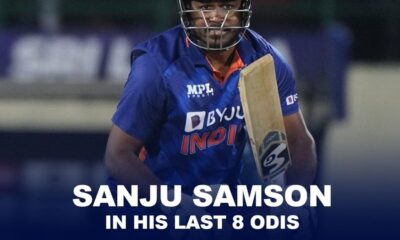
 Cricket1 year ago
Cricket1 year agoShahshi Tharoor Questions Sanju Samson after Suryakumar Yadav’s Flop Show
-

 Celebrity1 year ago
Celebrity1 year agoVirat Kohli Shares Story About First Meeting with Anushka Sharma
-

 Cricket1 year ago
Cricket1 year ago‘Suryakumar Yadav is a mystery’ – Saba Karim on the SKY’s Flop show in the ODI series
-

 IPL1 year ago
IPL1 year agoIPL 2023 Update: Moeen Ali, Ben Stokes arrive in India to join in CSK