Smartphone
iPhone Battery Health and When is the Right Time to Get it Replaced

iPhone Battery Health and When is the Right Time to Get it Replaced: Battery life of any device is depending on the condition of the battery. The lithium-ion batteries used on smartphones are degradable, and their performance and health degrade as they get older and go through multiple change cycle.
To make things easier and battery to understand, Apple added Battery Health feature to iOS and iPadOS that keeps a track of battery conditons on iPhones and iPads.
We have explained the entire Battery Health feature that iPhones and iPads offer. This includes all the messages, battery percentage as well as the indication that tells you that it is now the time to get the battery of the phone replaced.
How to Check Battery Health of iPhone:
Battery Health & Charging is a dedicated section under the Settings → Battery menu.
The section mainly includes three options — Battery Percentage, Peak Peformance Capabilities and Optimised Battery Charging.
For instance, if the phone’s battery health is 100%, then the battery condition is top notch and it will offer best possible battery life. If it has been degraded to a certain level, the battery performance of the phone may start getting affected.
Apple says that the batteries on iPhones have been designed to sustain 80% health after 500 cycles.
If iOS is unable to determine the device battery health, you’ll see this message:
“This iPhone is unable to determine battery health. An Apple Authorized Service Provider can service the battery. More about service options…”. This may be due to having an improperly installed battery or an unknown battery part.
If battery health has degraded significantly, the below message will also appear:
“Your battery’s health is significantly degraded. An Apple Authorized Service Provider can replace the battery to restore full performance and capacity. More about service options…”
This message indicates that the battery health has been degraded to an extenet where you need to get it replaced. Do note that this does not indicate any safety issue, the battery can be used, but with performance and battery limitations.
If you see this message “ Important Battery Message Unable to verify this iPhone has a genuine Apple battery. Health information not available for this battery. Learn more…”. Then the replacement battery is not genuine.
Source Link
Smartphone
Amazon Prime Sale Day 2024 iPhone 13 Buy at Rs 47799 with Bank Discounts
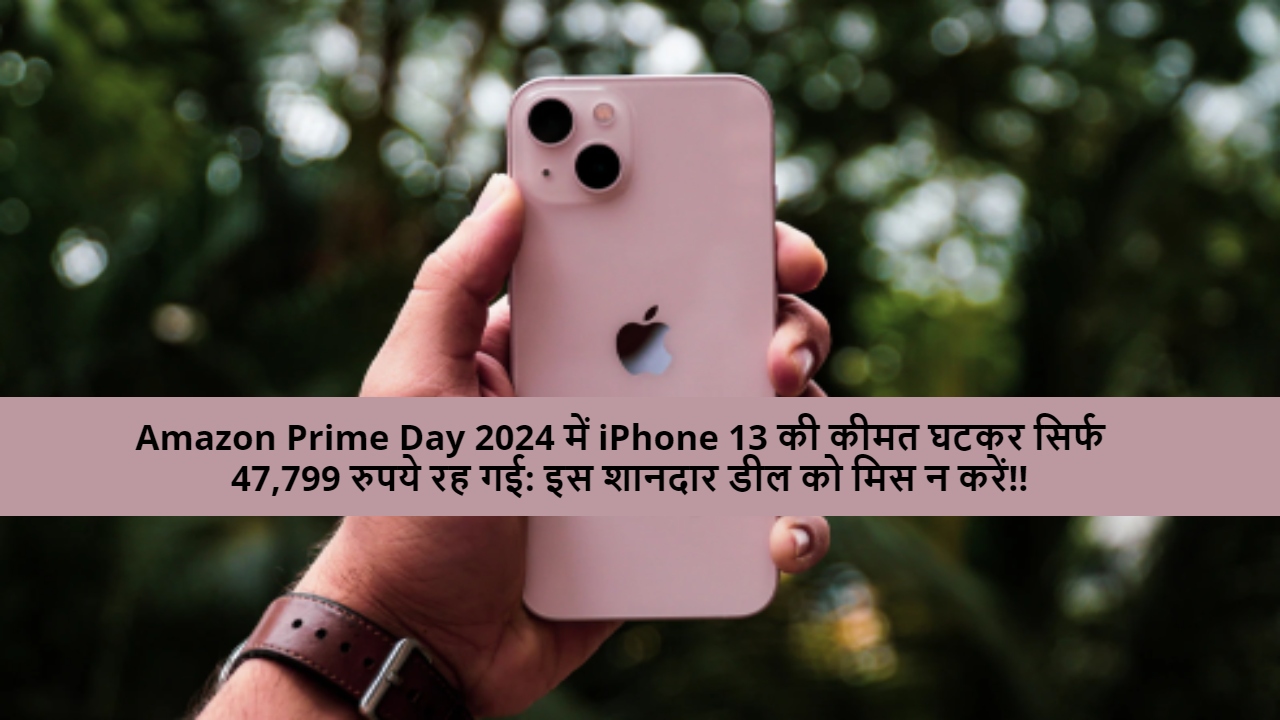
Amazon Prime Sale Day 2024 iPhone 13 Buy at Rs 47799 with Bank Discounts: Amazon’s subscriber-only yearly sale event, featuring multiple discounts on popular devices, began at midnight on Amazon Prime Day 2024.
The iPhone 13, which is equipped with a 12-megapixel dual back camera arrangement and is powered by an A15 Bionic CPU, is currently on sale for a discounted price on the e-commerce website for Prime Day.
Read More | PUBG Mobile: How to Master Gyroscope Control in PUBG Mobile
Apart from the current promotion on the iPhone 13. You may further reduce the device’s cost by utilizing compatible bank cards on Amazon.
Currently, the iPhone 13 is available at Rs. 48,799 as part of the ongoing Amazon Prime Day 2024 promotion. The smartphone’s MRP is Rs. 59,900 on the e-commerce website, however it was originally priced at Rs. 79,900 when it was released in India.
Read More | Hardik Pandya To Lose 70% of His net Worth to Natasa Stankovic
On the other hand, you may finish your purchase and receive an immediate discount of Rs. 1,000 if you have an ICICI debit and credit card or an SBI credit card. As a result, the smartphone is now only effectively priced at Rs. 47,799.
Consumers may return their outdated smartphone for a discount of up to $44,050 when they buy an iPhone 13 during the sale. It is important to note that in order to receive a big exchange bonus, you will need to trade a high-end, reasonably recent phone.
Read More | PUBG Update 30.2: PUBG Update 30.2 Brings Lamborghini To The Game
The iPhone 13, which debuted in 2021, has a 3240mAh battery, 4GB of RAM, 128GB of storage (the one that is presently on sale for less money), and Apple’s 6-core A15 Bionic CPU.
Apple never makes memory and battery information public. But it does occasionally appear online through videos of device teardowns following their release.
Smartphone
iPhone 16 Pro Display Tipped to Offer 20% Increase Compared to iPhone 15 Pro

iPhone 16 Pro Display Tipped to Offer 20% Increase Compared to iPhone 15 Pro: A source claims that the company’s upcoming handsets may have an improved display. The iPhone 16 Pro, the company’s replacement for the iPhone 15 Pro, is anticipated to launch later this year.
Although the brightness of Apple’s Pro phones can reach 1,000 nits, the rumored iPhone 16 Pro models may have somewhat bigger displays and a 20% improvement in brightness for standard dynamic range (SDR) video.
Read More | New Zealand Cricketer Colin Munro Announces His Retirement From international Cricket
It is anticipated that the smartphones will also come with a new ‘Capture’ button and an updated processor later this year.
In a Weibo post, Tipster Instant Digital (translated from Chinese) states that the iPhone 16 Pro will support usual brightness levels of up to 1,200 nits while the device is showing SDR material. This is a 20% boost over the iPhone 15 Pro models’ 1,000 nit limit.
Customers shouldn’t anticipate any modifications over the current generation of phones, as the source claims that the highest brightness for HDR video will be 1,600 nits.
Read More | IPL 2024: Rishabh Pant Bowls in Nets Ahead of IPL Match against RCB
The increase in brightness isn’t the only display-related change coming to the iPhone 16 Pro models — Apple is likely to increase the size of the display panels on both Pro handsets, according to reports. The purported iPhone 16 Pro and iPhone 16 Pro Max models are said to be equipped with 6.27-inch (159.31 mm) and 6.85-inch (174.06 mm) displays, respectively.
Last month, it was reported that the iPhone 16 an iPhone 16 Pro models could make their debut later this year with larger batteries. However, the iPhone 16 Plus model could arrive with a smaller battery than the current generation iPhone 15 Plus, according to a tipster.
Read More | England Swing Bowler James Anderson Set to Retire from Test Cricket
A speedier A18 processor, which is also anticipated to support on-device generative AI features on the company’s iOS 18 mobile operating system, is one of the other changes that are anticipated to debut on the iPhone 16 Pro models. According to rumors, Apple is also expected to release a new ‘Capture’ button on the iPhone 16 series this year, which would enable users to snap pictures with a single press.
Source Link
-

 IPL1 year ago
IPL1 year agoIPL 2023 Chennai Super Kings: Schedule, Squad, Best Playing XI, Key Players – All You Need To Know
-

 IPL1 year ago
IPL1 year agoSteve Smith to Join IPL Season 16 as a Commentator?- Check list of Commentator
-

 Technology1 year ago
Technology1 year agoList Genshin Impact Character: All You Need to Know
-

 Fantasy Cricket1 year ago
Fantasy Cricket1 year agoIPL 2023 GT vs CSK Pitch Report, Head to Head and Players Stats for 1st Match
-
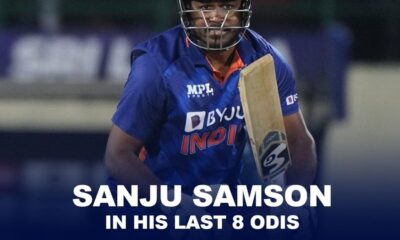
 Cricket1 year ago
Cricket1 year agoShahshi Tharoor Questions Sanju Samson after Suryakumar Yadav’s Flop Show
-

 Celebrity1 year ago
Celebrity1 year agoVirat Kohli Shares Story About First Meeting with Anushka Sharma
-

 Cricket1 year ago
Cricket1 year ago‘Suryakumar Yadav is a mystery’ – Saba Karim on the SKY’s Flop show in the ODI series
-

 IPL1 year ago
IPL1 year agoIPL 2023 Update: Moeen Ali, Ben Stokes arrive in India to join in CSK








































