Game
Remnant 2 Tips: How to Get The Bright Steel Ring

Remnant 2 How to Get The Bright Steel Ring: Wearing thick armor to protect against incoming damage is one thing, but dodging out of the way is a completely different story.
These two mechanics have always been present in Soulslike games, and they are both part of Remnant 2 as well.
Players need to balance the proper use of both to maximize their survivability, but normally, one cannot be enjoyed without sacrificing the other.
Read More | Remnant 2 Tips: How to Find And Beat The Red Prince
The Bright Steel Ring in Remnant 2 throws this balancing equation out the window, making it an excellent pick for players who love the look and feel of the game’s heaviest of armor sets but don’t want to belly-flop their way through a map. Here’s where to get it.
Fortunately, players don’t have to scour the game’s multiple worlds and their many variations in order to get this item since the Bright Steel Ring is sold in Ward 13 by Reggie.
This is usually in his inventory right from the beginning of the game but if it’s not there, then try purchasing some other ring and come back later.
Read More | Remnant 2 Tips: How To Get Nightfall Gun (Nightfall Location)
The Bright Steel Ring lets players perform the lightest possible dodge roll regardless of their armor encumbrance.
This means players can wear the super-heavy Leto Mark II set and still roll as if they were naked.
Normally, such a heavy armor set will prevent rolling altogether but with the ring equipped, players get to enjoy the benefit of max armor without missing out on mobility and invulnerability frames.
This isn’t the only option players have when it comes to improving armored mobility. By equipping specific accessory combinations, they can instead perform the secret Misty Step dodge, which also bypasses armor encumbrance when evading.
However, this will drain 15% of the user’s max HP every time. The Bright Steel Ring costs nothing to use. The worst it can do is limit builds as it takes up an accessory slot.
Read More | How to Enable/Disable Wireless Emergency Alert on Android Device
It doesn’t take much to buy the Bright Steel Ring from Reggie. Players who explore the game normally should eventually get enough Scrap to purchase the item outright.
Those who are strapped for cash only need to farm Scrap for a little while before getting enough to comfortably buy the ring with very little trouble.
The Bright Steel Ring goes well with other accessories that improve mobility or increase the effectiveness of dodge rolls.
Rings like the Deceiver’s Band and the Frivolous Band come to mind — both trigger extra effects after a perfect dodge with the former bringing more speed while the latter leans more heavily towards aggressive play.
Source Link
Game
PUBG Mobile 3.2 Update: Best Tips and Tricks For Magnetic Gun, Jetpack & More

PUBG Mobile 3.2 Best Tips and Tricks For Magnetic Gun, Jetpack & More: PUBG Mobile 3.2 has gone live today with tons of new features. Let’s check out the best tips and tricks to win in the new game modes and the best ways to utilize new weapons for Chicken Dinner below.
Magnetic Gun Tip:
Since the magnetic gun does not occupy a space for a primary weapon, you should equip it in the pistol slot. The magnetic cannon will draw the target to the predetermined spot when you point it at an adversary or automobile.
Read More | List 5 Rare Animal in GTA Online & How to find them
When playing in duo or squad mode, you should only have one magnetic gun to slow down the opponent squad’s advance. Here’s how to handle this rifle safely.
- Capture and push the enemy into the air with the magnetic gun and let the teammate shoot him down.
- When you are captured by the magnetic gun, repeatedly tap the Break Free button to escape the magnetic effect.
- If your car or bike is stuck in a broken wall, you can use this gun to pull it back and reposition it.
- Pick some rocks on open ground and place them where you want to make a cover for open combat. You can pull and throw a rock at enemies with this gun.
Jetpack:
You can utilize a jetpack as a vehicle after selecting it, however it will be kept in your item inventory. Once installed, this revolutionary device will propel you into the air and allow you to travel at a top speed of 66 km/h across the map.
Read More | iPhone 16 Pro Display Tipped to Offer 20% Increase Compared to iPhone 15 Pro
- Activate the rocket jet to increase your height and reach the rooftops of high buildings or the top of high bridges to camp and surprise enemies. Return to the ground to replenish energy for the jetpack.
- Utilize the pre-equipped Magnetic gun on the right hand of the jetpack to capture and pull enemies. If you pull the enemy and drag him high into the air, you can kill him with fall damage by dropping him on the ground.
Personal AED
In order to survive longer in PUBG Mobile 3.2, you need your own AED. Your character is quickly healed after being knocked down by this new recovery item. Tap the H button appearing on the screen when you are knocked, but this button only pops up if you have a Personal AED in your backpack.
Respawn Beacon:
Respawn Beacon lets players remember a teammate who has been eliminated, just as Respawn Cards and Respawn Towers. But since you don’t run the risk of getting ambushed and stuck in fixed Respawn Towers, the respawn device in PUBG Mobile 3.2 is more essential and secure. This is how you operate this device.
Read More | PUBG Mobile 3.2 Update: New Mecha Fusion Mode
- Each player can pick and keep only one Respawn Beacon in their backpack. When your teammates are killed, bring this gadget to a safe place and throw it out. The Beacon will recall all your teammates at once.
- The flight route can reveal your location to surrounding enemies, so you should recall your teammates near sources of supplies and find a safe corner to ambush and cover them.
- Source
Game
PUBG Mobile 3.2 Update: New Mecha Fusion Mode

New Mecha Fusion Mode: The latest update has greatly elevated themed gameplay by introducing the Mecha Fusion Mode, that brought signature Mecha robots into the battle royal.
Mechas are the big robotics machines, frequeslty resembling humans, and are normally contorlled by the humans to engage in combat or perform heavy-duty tasks.
Read More | Apple’s iPhone 16 Tip Vertical Rear Camera Island, Two New Buttons and More
The recently released beta version has enormous alien spacecraft in keeping with this concept. It also features new aerial and ground-based robots (mecha), the Magnet Gun for strategic advantage, and jetpacks for fight in the air.
New Mecha Fusion Mode:
The 3.2 update features a new mode called Mecha Fusion, which brings well-known mecha robots into the world of PUBG Mobile.
In this game, enormous robots that players can control are transported by enormous alien spacecraft that land on the battlefield.
Players may specifically control two different kinds of mechas: levitating models that allow for aerial mobility and ground-based versions that can sprint and jump.
Read More | Indian Government Blocks 18 Streaming platforms for Pornographic and Obsence Content
To assist in the confrontation with the mechas, players wield the formidable Magnet Gun. This specialized gun not only targets mechas but also draws them closer, providing a distinctive tactical advantage.
Jetpacks are another addition to the 3.2 update that lets players fly and participate in thrilling aerial combat. So just go to the sky with your upgraded machinery and inflict destruction on your enemies from above.
Read More | List Genshin Impact Character: All You Need to Know
(With Input from GuruGamer)
-

 IPL1 year ago
IPL1 year agoIPL 2023 Chennai Super Kings: Schedule, Squad, Best Playing XI, Key Players – All You Need To Know
-

 IPL1 year ago
IPL1 year agoSteve Smith to Join IPL Season 16 as a Commentator?- Check list of Commentator
-

 Technology1 year ago
Technology1 year agoList Genshin Impact Character: All You Need to Know
-

 Fantasy Cricket1 year ago
Fantasy Cricket1 year agoIPL 2023 GT vs CSK Pitch Report, Head to Head and Players Stats for 1st Match
-
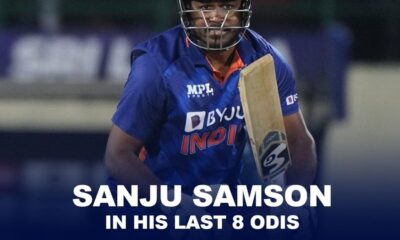
 Cricket1 year ago
Cricket1 year agoShahshi Tharoor Questions Sanju Samson after Suryakumar Yadav’s Flop Show
-

 Celebrity1 year ago
Celebrity1 year agoVirat Kohli Shares Story About First Meeting with Anushka Sharma
-

 Cricket1 year ago
Cricket1 year ago‘Suryakumar Yadav is a mystery’ – Saba Karim on the SKY’s Flop show in the ODI series
-

 IPL1 year ago
IPL1 year agoIPL 2023 Update: Moeen Ali, Ben Stokes arrive in India to join in CSK






























